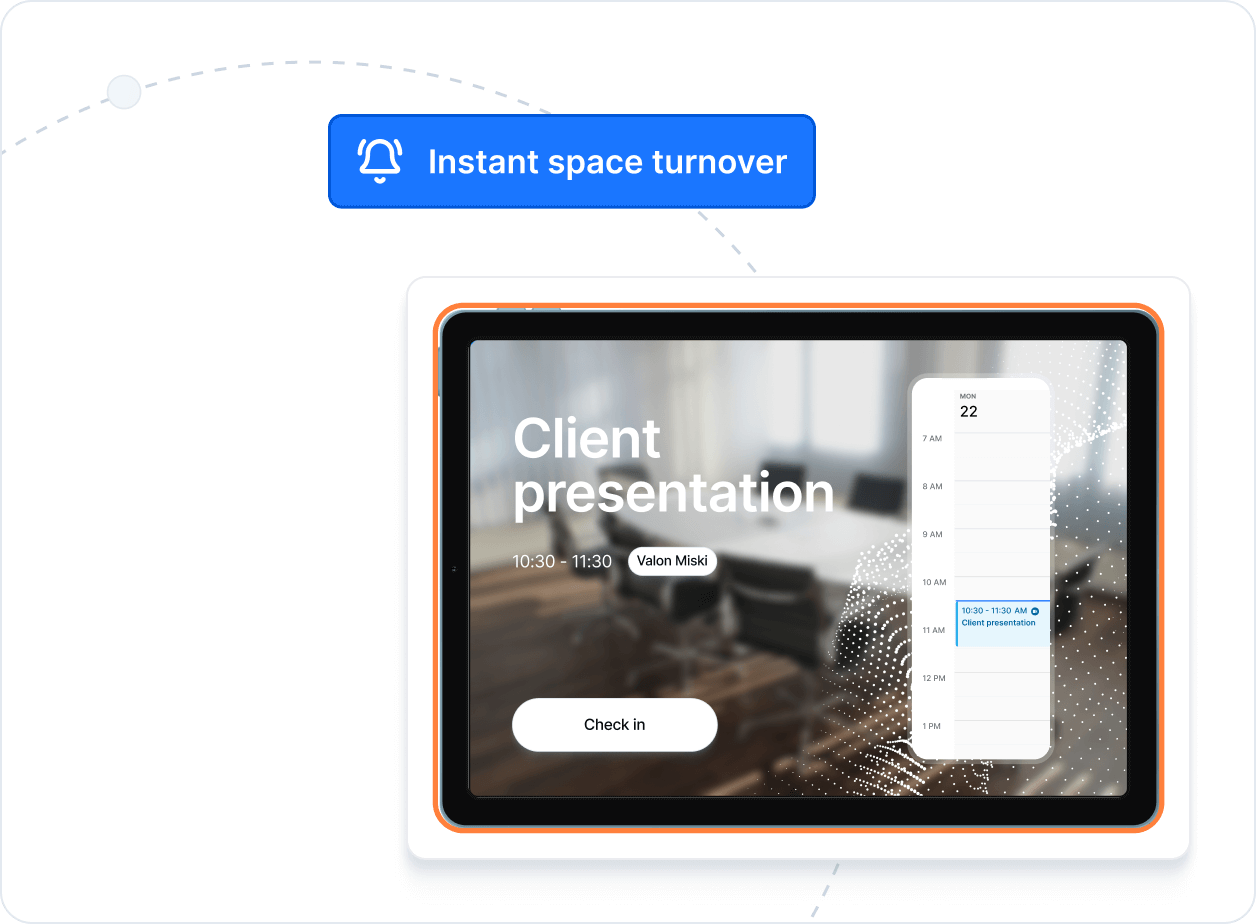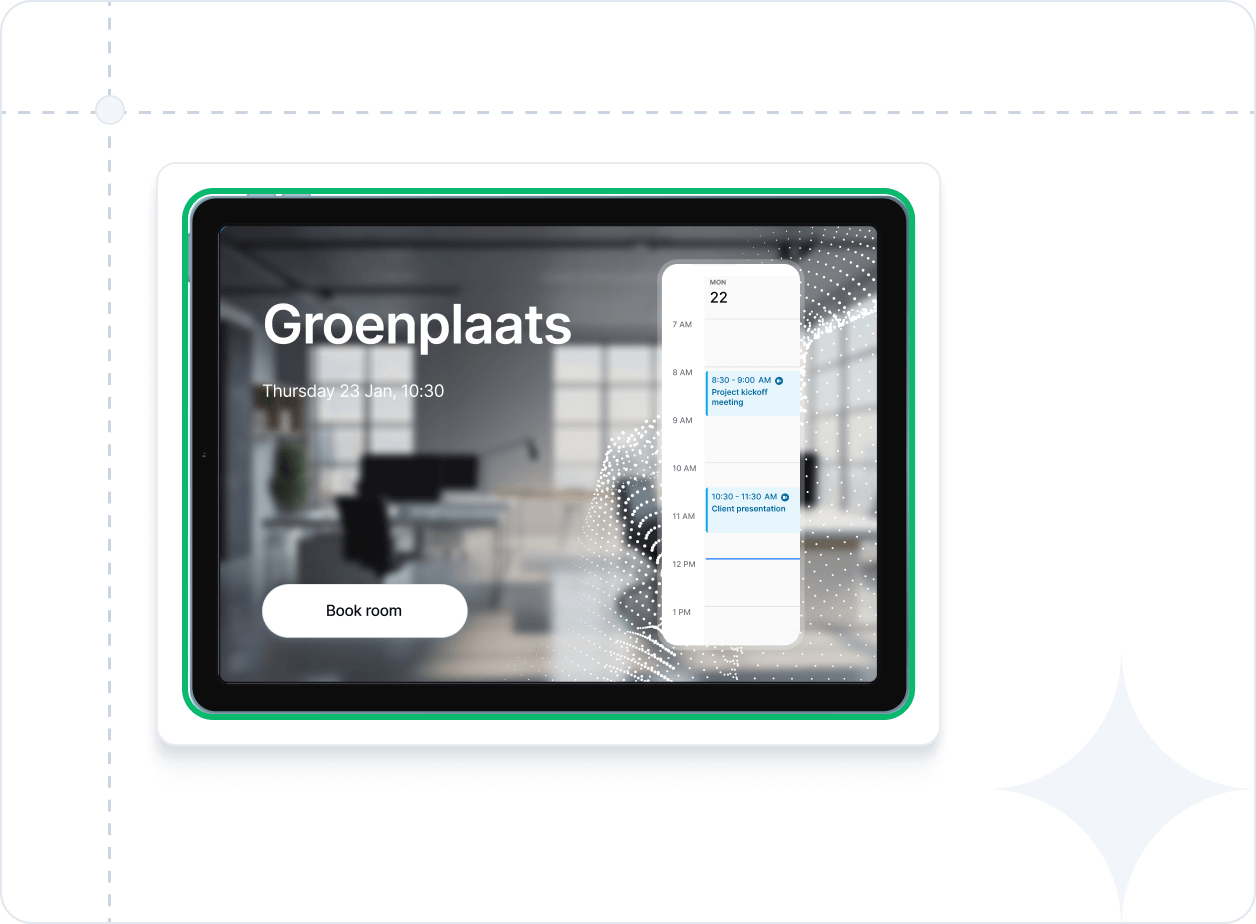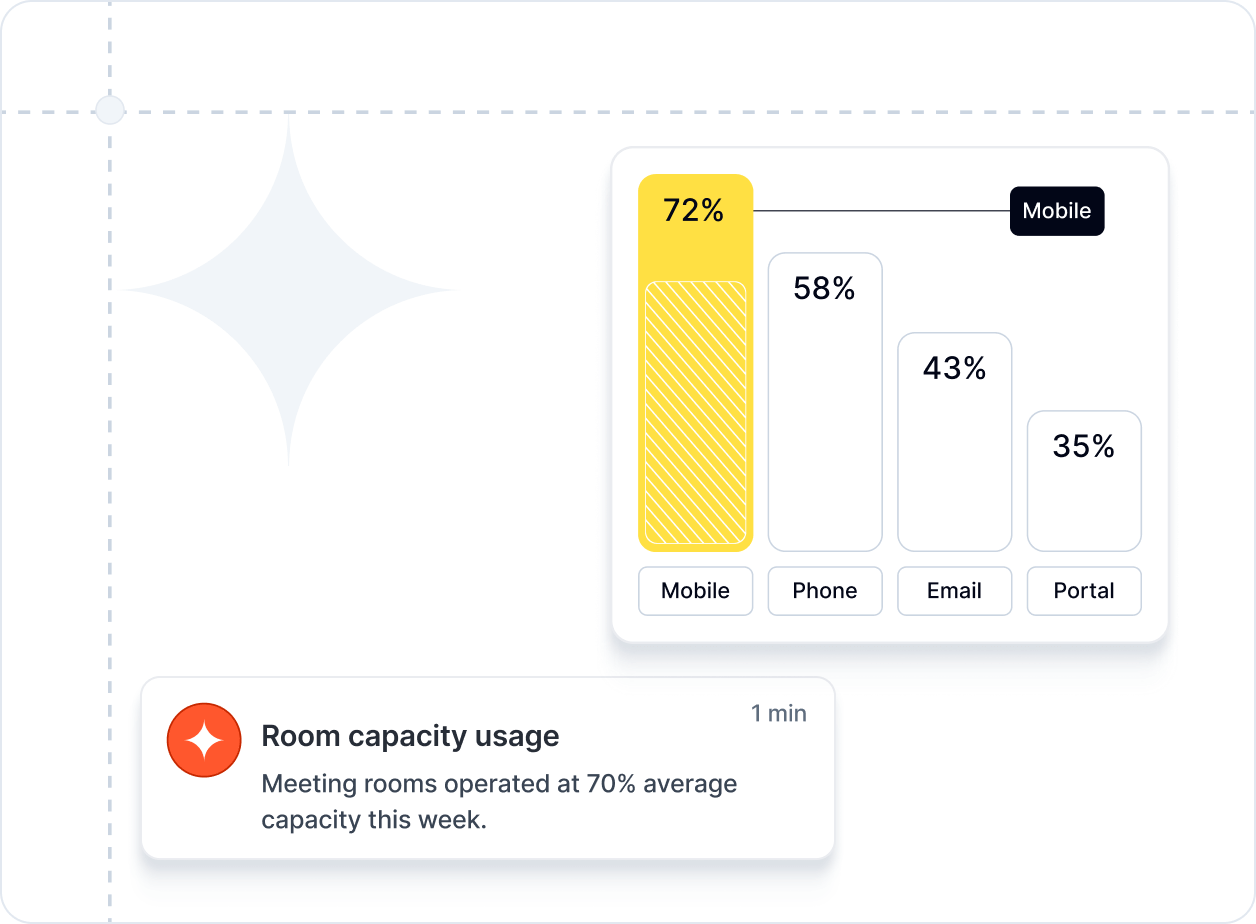Room signage for seamless meetings
With intuitive meeting room signs, users can easily find their meeting room, check in effortlessly, and prevent no-shows - always linked to your Microsoft or Google spaces.
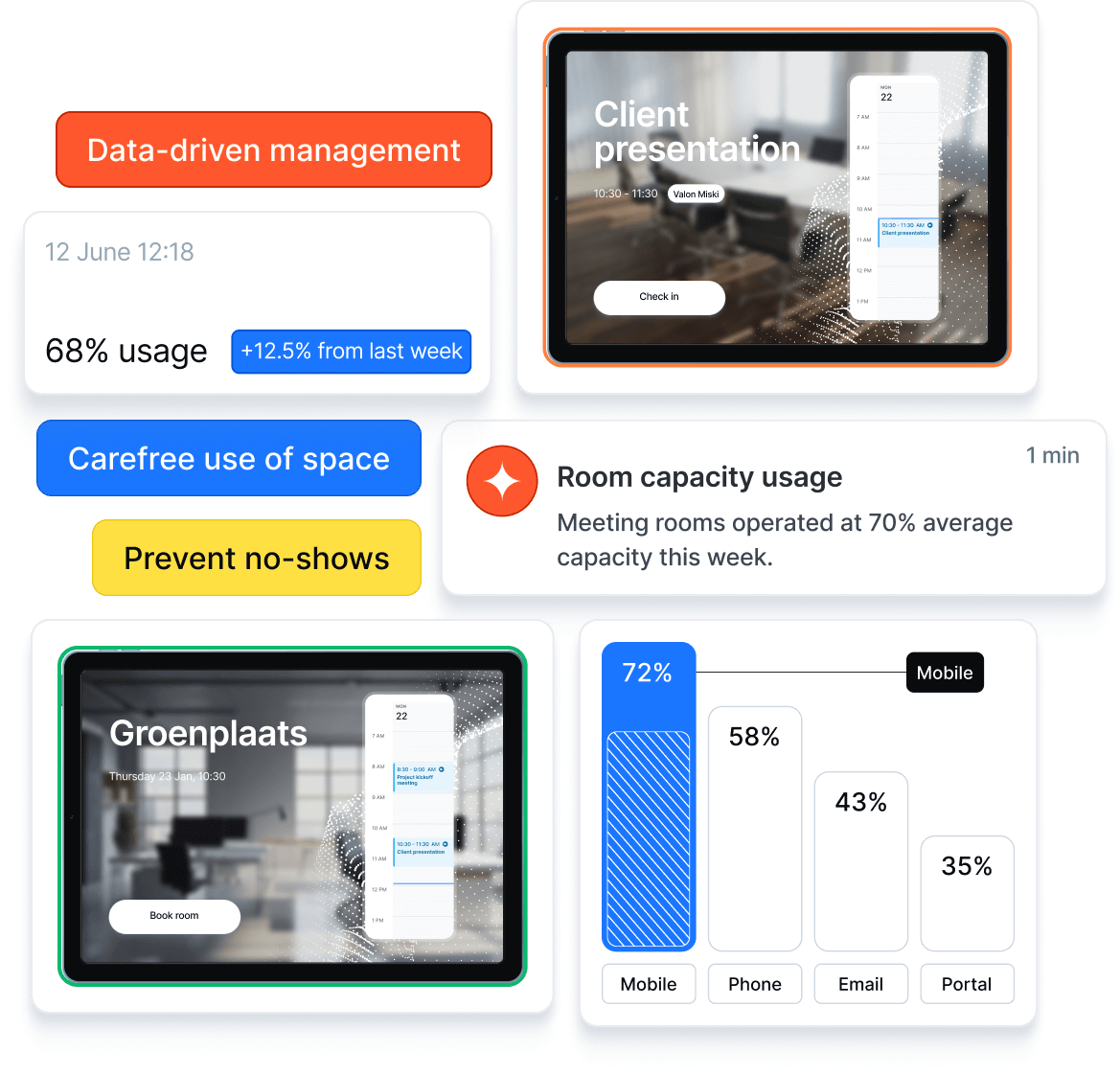

Transform workplace management
Gfacility brings your workplace together. Our all-in-one platform connects room bookings, attendees, visitors, and catering in one smooth flow – so meetings run effortlessly and everyone stays focused.
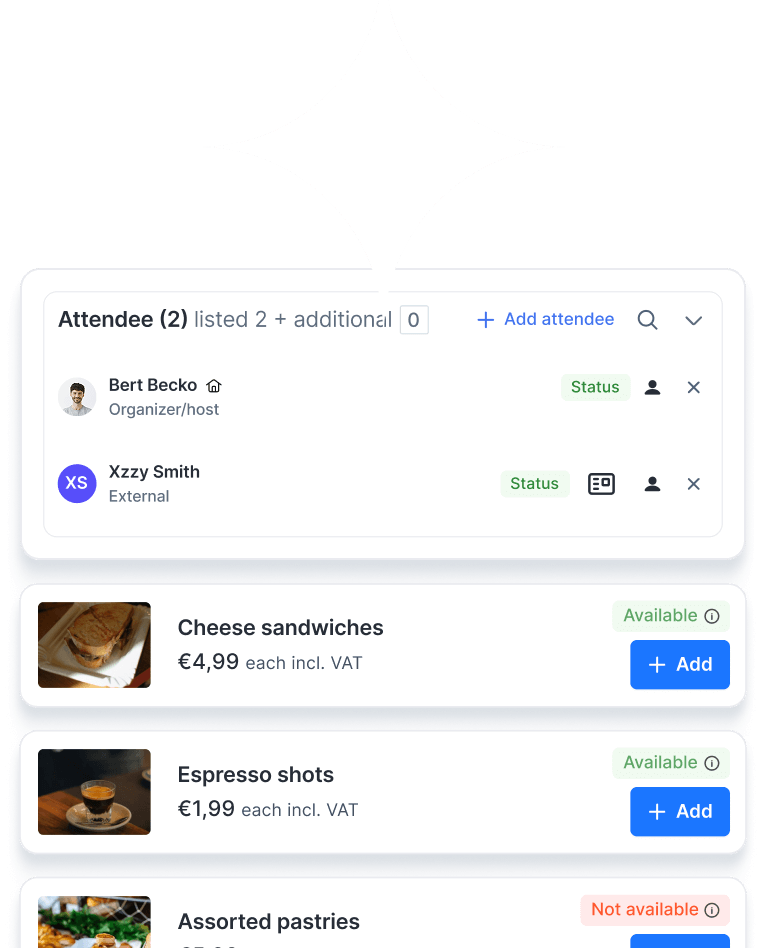
Everything you need
Frequently asked questions
What is room signage?
Room signage refers to digital meeting room signs or door displays placed outside a meeting space. These electronic displays show real-time availability - free, in use, or about to start, and can also display meeting details, capacity, and equipment. Many even allow you to book the room instantly from the screen.
How do meeting room signs work?
Our digital meeting room signs connect directly to your Microsoft 365 or Google Workspace calendar. The display updates automatically whenever a meeting is booked or released, ensuring no duplicate bookings and accurate availability at all times.
Can we manage multiple locations?
Yes. Our central dashboard lets you manage meeting room sign boards for multiple offices, ensuring consistent branding and settings across sites.
Can the signs integrate with our existing calendar tools?
Yes. Our electronic meeting room door signs sync in real time with Microsoft Outlook, Teams, and Google Calendar, so what you see on the display always matches your scheduling system.
How do I add room signage to Outlook Rooms?
Connecting room signage to Outlook Rooms is simple. We link the display to the specific room resource in Microsoft 365, so it automatically pulls booking information from room's Outlook calendar and updates in real time.
How do I add room signage to Google Rooms?
We connect the display to your Google Workspace room resource. Once linked, the meeting room digital signage updates instantly whenever a booking is made or changed in the room's Google Calendar.
Can we book a room directly from the display?
Absolutely. With one tap, you can reserve an available room right at the door. You can also check in for a meeting or release a room you no longer need.
How do the signs help reduce ghost bookings?
By enabling quick check-in at the display, unused bookings are automatically released, making the space instantly available for others.
Can we display capacity and equipment on the sign?
Yes. Custom meeting room signs can show seating capacity, AV equipment, and other facilities, so employees can pick the right room for their needs.
Can visitors or employees report problems from the display?
Yes. If something isn’t working - like a projector or conferencing system, the issue can be reported directly from the digital meeting room sign, triggering a service request immediately.
Can the displays show “In Use” or “Vacant” status?
Yes. Meeting room occupied/vacant signs use clear icons and colour indicators (like red for in use, green for available) so status is visible at a glance.
Can the signage match our brand?
Yes. We offer fully custom meeting room signage design with your logo, brand colours, and background images.
What hardware options are available?
We work with preferred suppliers for electronic meeting room signs, iPad meeting room signage, epaper displays, and other digital meeting room door signage, but Gfacility works on almost any hardware. We’re happy to advise you on the best option for your needs and budget.
From manual to meaningful
Booking a meeting room shouldn’t feel like a project on its own. With Gfacility, you skip the email chains, avoid double bookings, and make sure every meeting has the right space, people, and setup - without the usual hassle.